Customizing the initializing and error pages
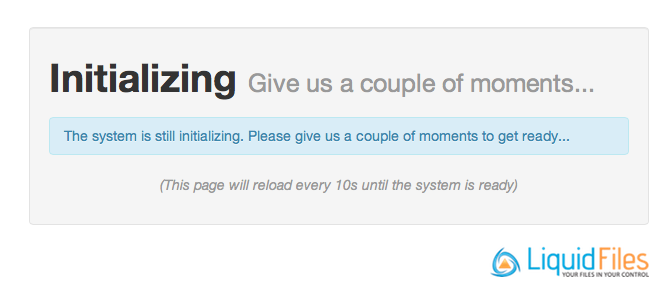
If you want to brand this page, you can upload a page called maintenance.html in Admin → Branding and it will be used instead of this page.
The pages you can change are:
- 400.html — invalid request
- 400_null_byte.html — invalid request (sent null byte)
- 403.html — permission denied
- 404.html — not found
- 405.html — invalid formatted request
- 422.html — change rejected
- 500.html — server error
- cookies_required.html — cookies required
- maintenance.html — system initializing
- unpermitted.html — shown when an unpermitted parameter is sent
To test these pages, you can browse to the relative URLs /maintenance.html, /403.html, /500.html, /cookies_required.html, and so on. So if your LiquidFiles system is https://liquidfiles.example.com, browsing to https://liquidfiles.example.com/maintenance.html will display the initializing page without restarting the system.
