HTTP/HTTPS redirect configuration
In Admin → System → Hostname & Public URL, it's possible to configure the setting for http/https redirect. a three settings:
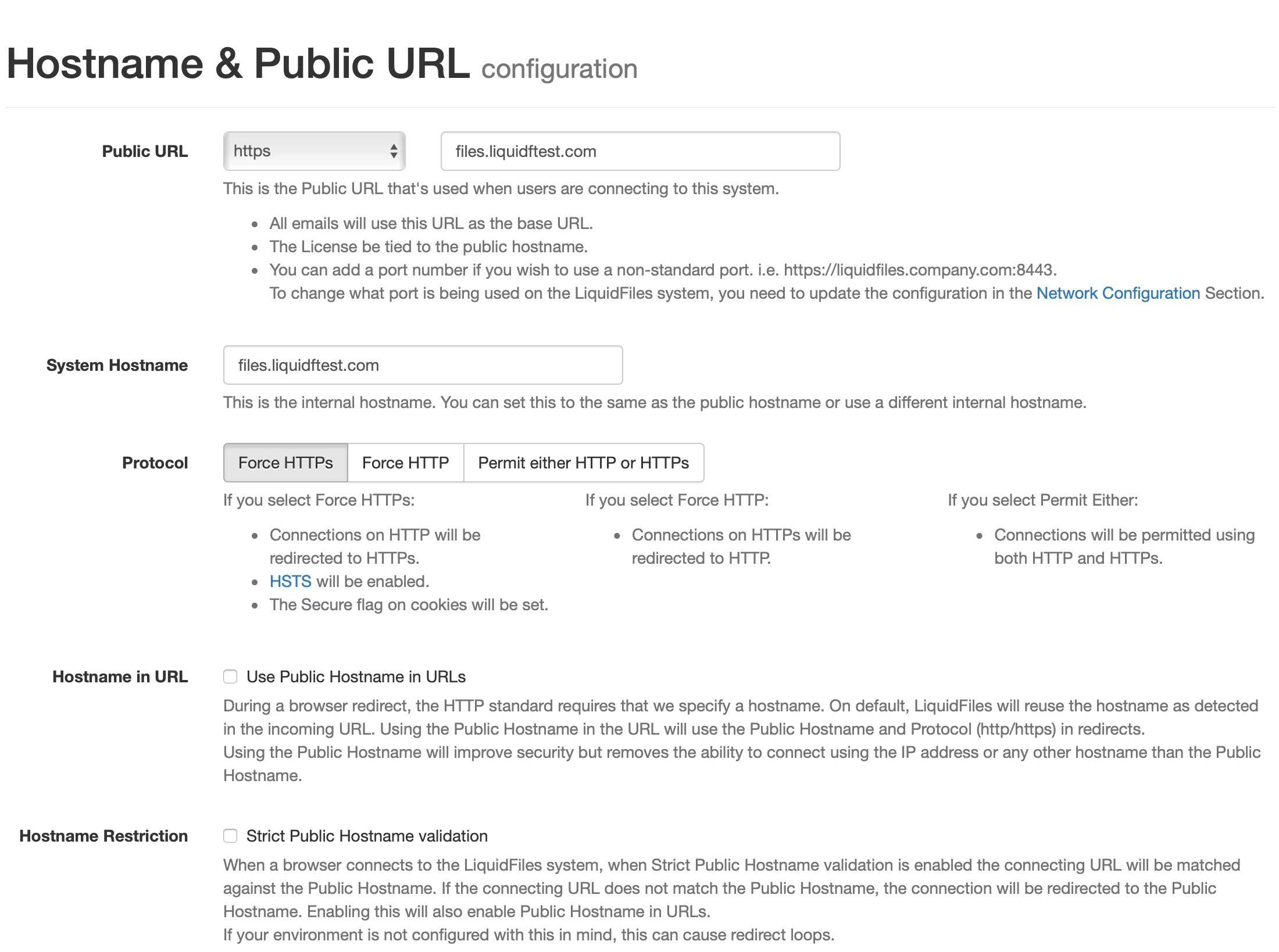
| Setting | Description | Security |
|---|---|---|
| Force https | All traffic is forced to use https. Connections on http will be redirected to https. This is the default. |
|
| Force http | All traffic is forced to use http. Connections on https will be instantly redirected to http. | |
| Permit either HTTP or HTTPs | Connections on either HTTP or HTTPs will be permitted. |
For instructions on the rest of the configurations on this page, please see the Public URL documentation.
