Relay Outgoing Emails with SMTP2Go
In this example we will set SMTP2Go as relay SMTP service for the LiquidFiles appliance. SMTP2Go offers free accounts with a monthly allowance of 1000 emails per month without hourly limit when you verify your sender domain.
Setting up SMTP2Go
First, go to SMTP2Go and Sign up for an account. When done, you need to set up Sender Domain of your LF server, create CNAME DNS records in your DNS administration for the Sender Domain and finally configure IP Authentication for your LF server.
Set up Sender Domain
From the left-hand menu, make your way to the "Settings → Sender Domains" page in your SMTP2Go control panel. Enter your domain name in the textbox and click "Add Domain". For example, if your Email Sender Address in the Email configuration on the LF server is set as liquidfiles@somedomain.com then you would enter somedomain.com.
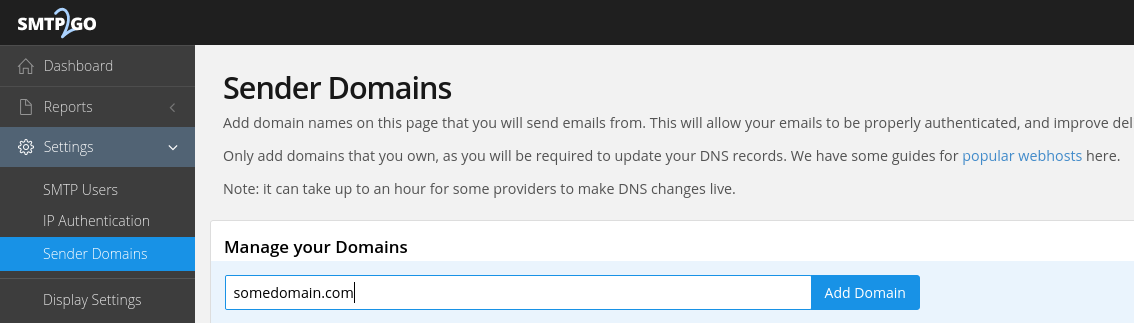
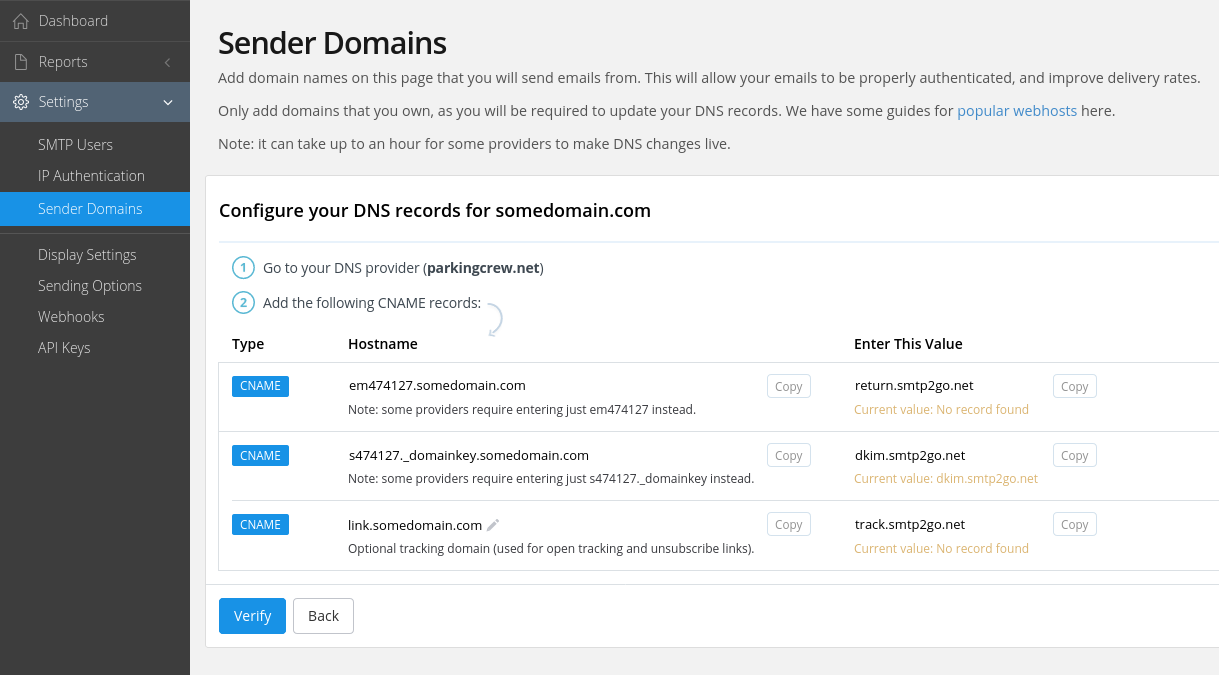
CNAME DNS records setup
Login to the DNS administration of your domain name with your DNS provider and create CNAME records. The Sender Domains page will let you know exactly what you need to enter. Similar records like for example on the picture above. On the following picture is an example how one CNAME record is being added in the administration of a DNS provider.
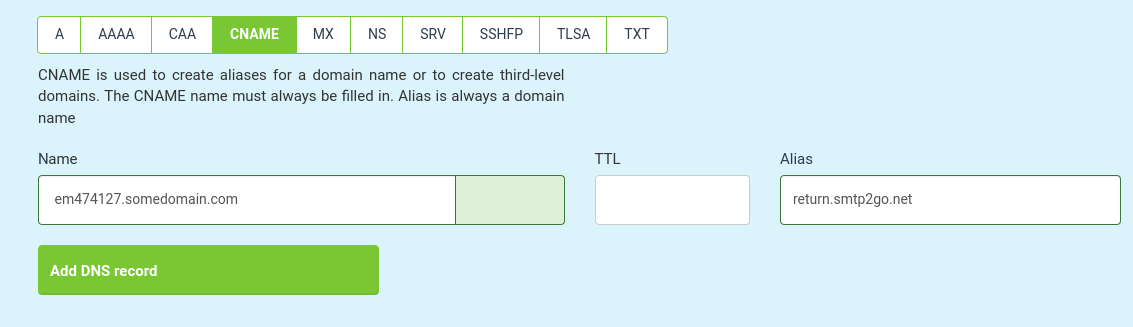
IP Authentication
On the "Settings → IP Authentication" page add public IP address of your LF server. IP addresses added to SMTP2Go are permitted to send emails without using an SMTP username/password.
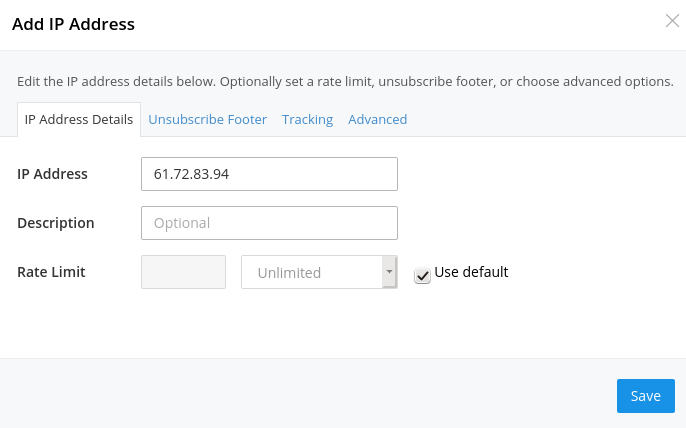
Setting up LiquidFiles
Pplease go to your LF server "Admin → Configuration → Email" settings and enter the details as follows:
- Email Sender Address: liquidfiles@somedomain.com
- Use The Email Sender Address as from address for all emails: checkbox enabled
- Email Delivery Security Level: May - Opportunistic TLS
- Email Relay host: mail.smtp2go.com:2525
- Email Relay Username: <leave blank when IP authentication has been set in SMTP2Go>
- Email Relay Password: <leave blank when IP authentication has been set in SMTP2Go>
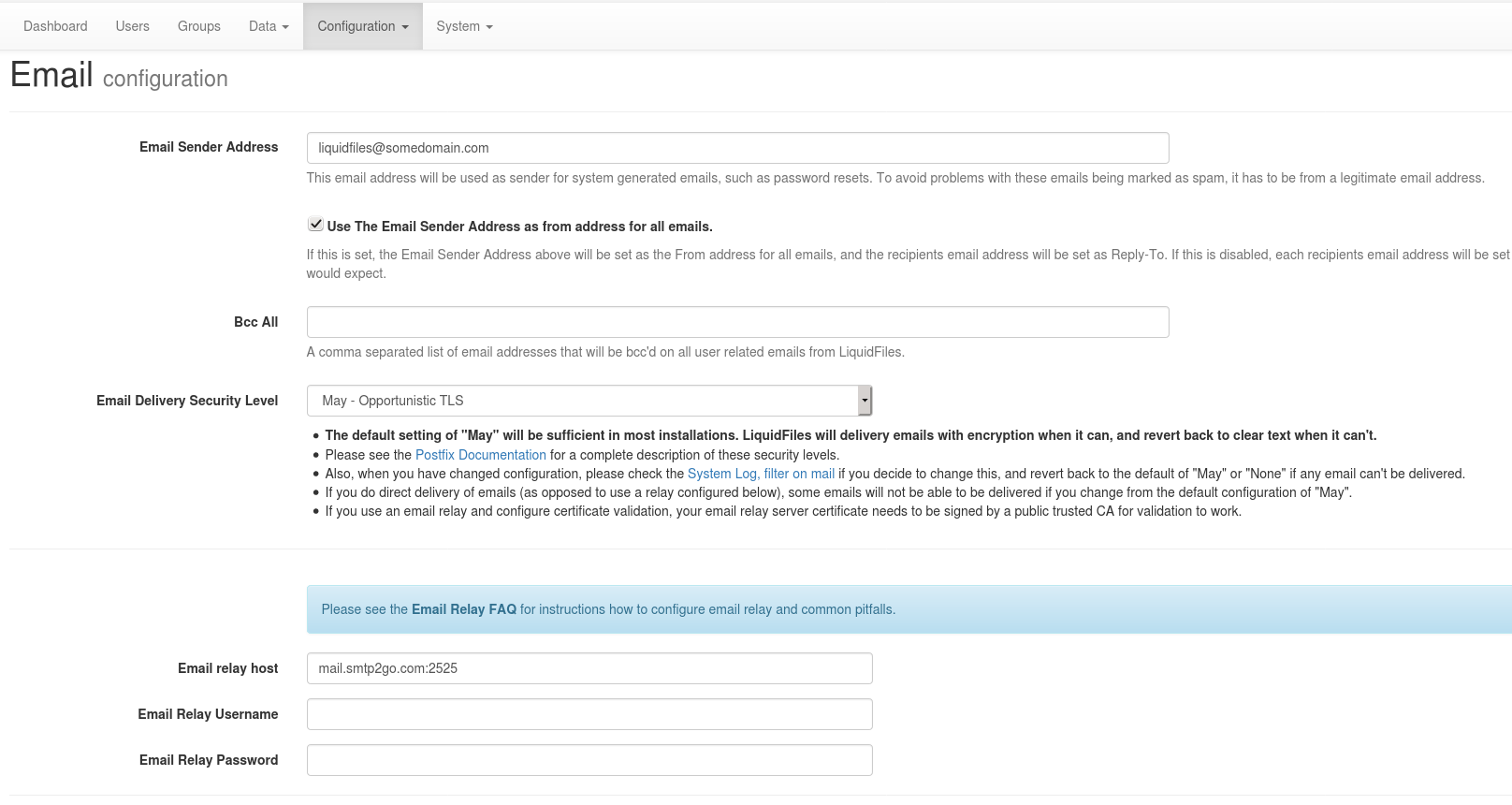
SMTP2Go supports also alternative ports: 8025, 587, 80 or 25. TLS is available on the same ports.
