Legacy Licenses and LiquidFiles
LiquidFiles was originally based on a previous product called the "Filetransfer Appliance". The old Filetransfer Appliance product is now referred to as the "Legacy Filetransfer Appliance" and is End of Life and End of Support since a few years back. The Legacy Filetransfer Appliance had two types of Licenses, a Standard and a Pro license. These licenses are no longer for sale but if you bought a license at the time it was for sale you can still use your Legacy Filetransfer license with LiquidFiles v2.x with some restrictions.
The following table outlines the two license types and which product and version they can be used on:
| License Type | Filetransfer Appliance v1.x | LiquidFiles v2.x | LiquidFiles v3.x |
|---|---|---|---|
| Legacy Filestransfer Appliance License | - | ||
| LiquidFiles License | - |
The basic principle is that with a Legacy Filetransfer Appliance, you can use it with LiquidFiles v2.x with all the Features that was available in the Legacy Filetransfer Appliance plus if you have a Legacy Pro license you will also get all features that was introduced in LiquidFiles version 2.0 - 2.3 with your legacy Filetransfer Appliance license.
New features introduced in LiquidFiles version 2.4 and onwards will require a LiquidFiles license. Please see the following table for the current list of differentiating features in LiquidFiles v2.x:
| Feature | Legacy Standard | Legacy Pro | LiquidFiles |
|---|---|---|---|
| Installing LiquidFiles v3.x and later | - | - | |
| FTPdrop (enable incoming files with FTP) | - | - | |
| Emaildrop (enable incoming files with Email/SMTP) | - | - | |
| Custom Filedrop fields | - | - | |
| Pools (permanent files) | - | - | |
| FileLinks | - | - | |
| Multi-Domain support1 | - | - | |
| Quota Support | - | - | |
| Password Expiration | - | - | |
| HTML Editor | - | - | |
| Admin API | - | - | |
| Drop Support (Drag and Drop files on the web interface) | - | - | |
| Message Signatures | - | - | |
| Private Messages (called Secure message in v2.4 and earlier) | - | ||
| Filedrops (used to be called Dropbox in the Legacy Filetransfer Appliance) | - | ||
| File Requests | - | ||
| API | - | ||
| Plugins | - | ||
| Other Features |
1) Please note that each domain in a Multi-Domain setup requires its own LiquidFiles license.
Migrate to a LiquidFiles license
If you want to update to LiquidFiles v3.x or later, make use of the new LiquidFiles features available in v2.4 and onwards, or if you have a Legacy Standard license and wish to use any of the previous Pro features, you can upgrade your legacy Filetransfer License to a LiquidFiles license. We will refund 50% of your original legacy Filetransfer License cost towards the LiquidFiles license, and 100% of any remaining maintenance beyond the current year. Please login to https://license.liquidfiles.com and click on licenses and your license to upgrade to a LiquidFiles license.
The refund of your existing Legacy Filetransfer Appliance license is calculated automatically.
When you've logged in as the registered license owner, you should see something like this:
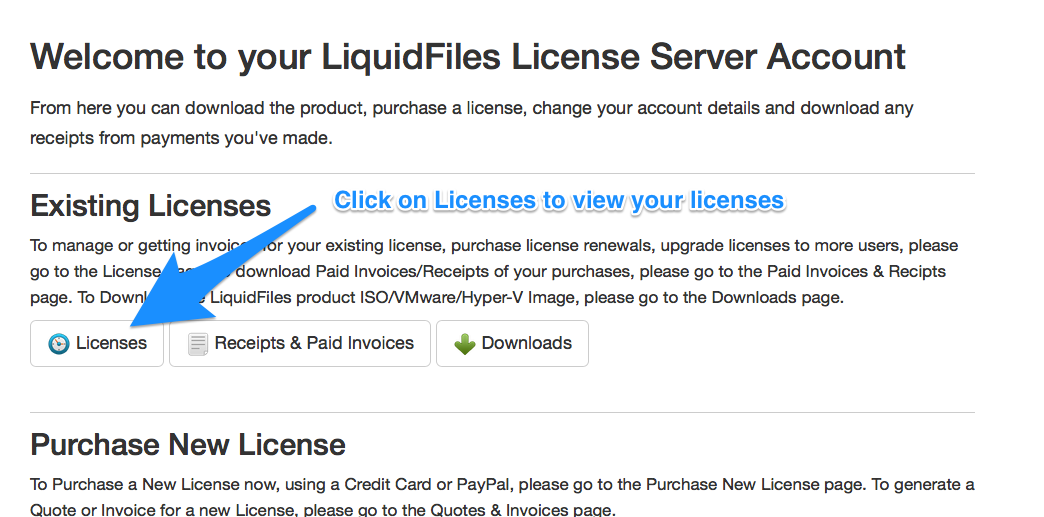
And then click through to your license using the "Renew/Upgrade" button:
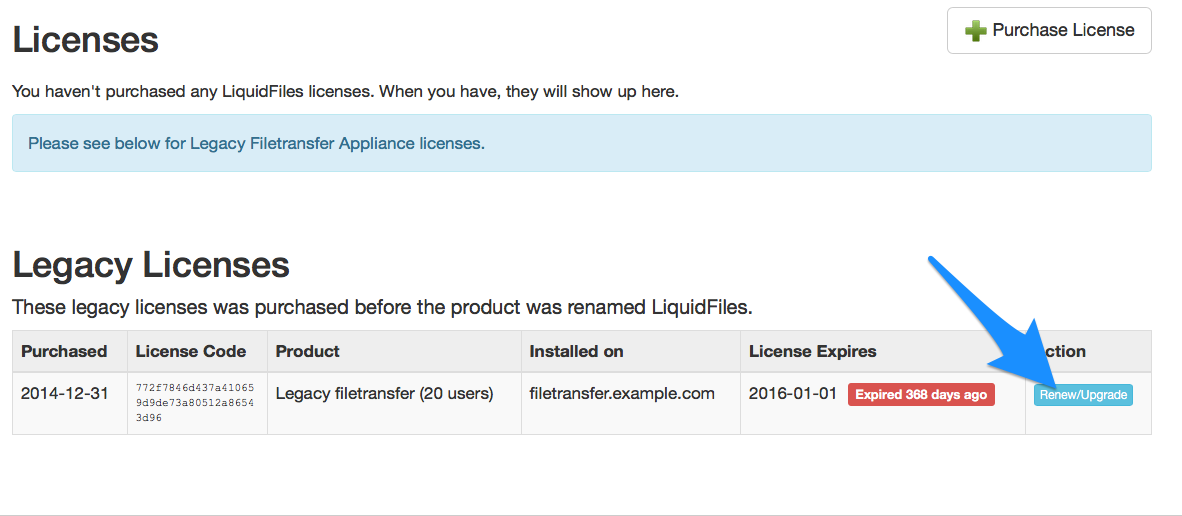
On your License page, you'll see the license details at the top, something like this:
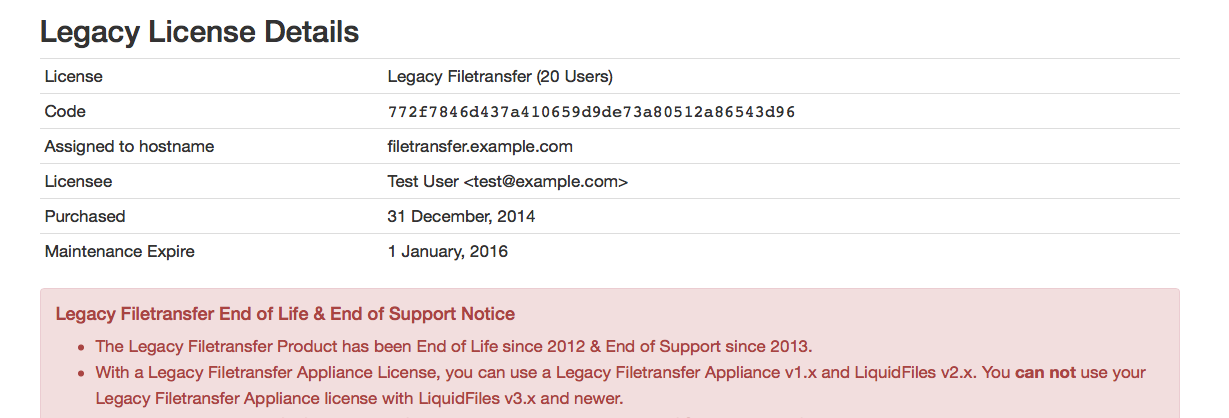
And if you scroll to the bottom, you will see the options to migrate to LiquidFiles v3:
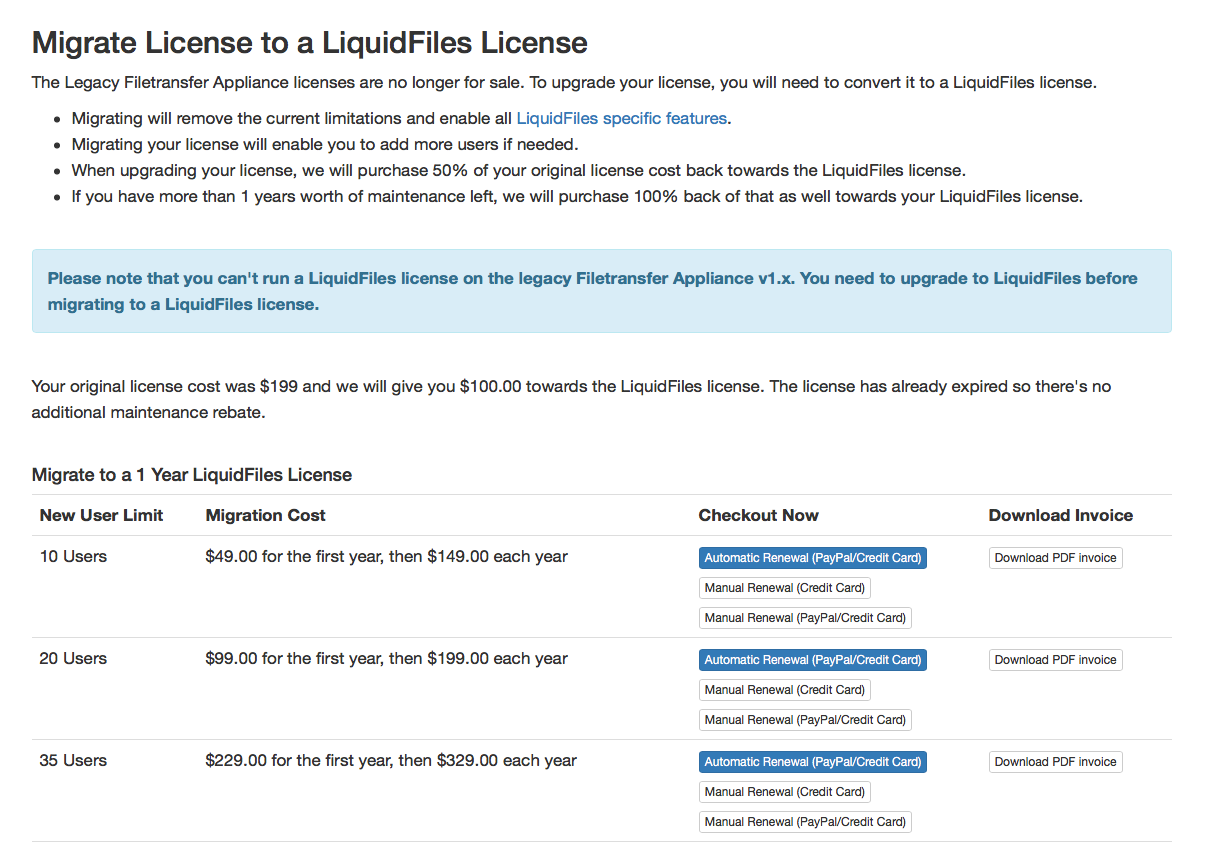
In this case, you can see that this license was purchased for $199, and the license site has automatically calculated your discount on the LiquidFiles license to $100. And then you see three different options (there are many more options with more users and a 3 year license instead of a 1 year license).
If you migrate to the same number of users, the LiquidFiles license costs $199/year. That means that your first year will be discounted $100 so the total for the first year is $99 and then the standard LiquidFiles license cost for the following years of $199/year.
As soon as the payment clears, your license will automatically be migrated. If you choose to do so with either Credit Card or PayPal, this will be instant. If you pay with a wire transfer, it can take up to a week for the payment to clear.
