Relay Outgoing Emails with ElasticEmail
In this example, we're using ElasticEmail (https://elasticemail.com), one of many public email relay services. ElasticEmail is free for the first few thousands email per month, typically enough for most LiquidFiles installations, and fairly priced should you need more.
Setting up ElasticEmail
Here's how to setup ElasticEmail with LiquidFiles. First, go to http://elasticemail.com and click Sign up for an account. When asked for Account Type please choose Transactional. When you're finished, you will be taken to this page:
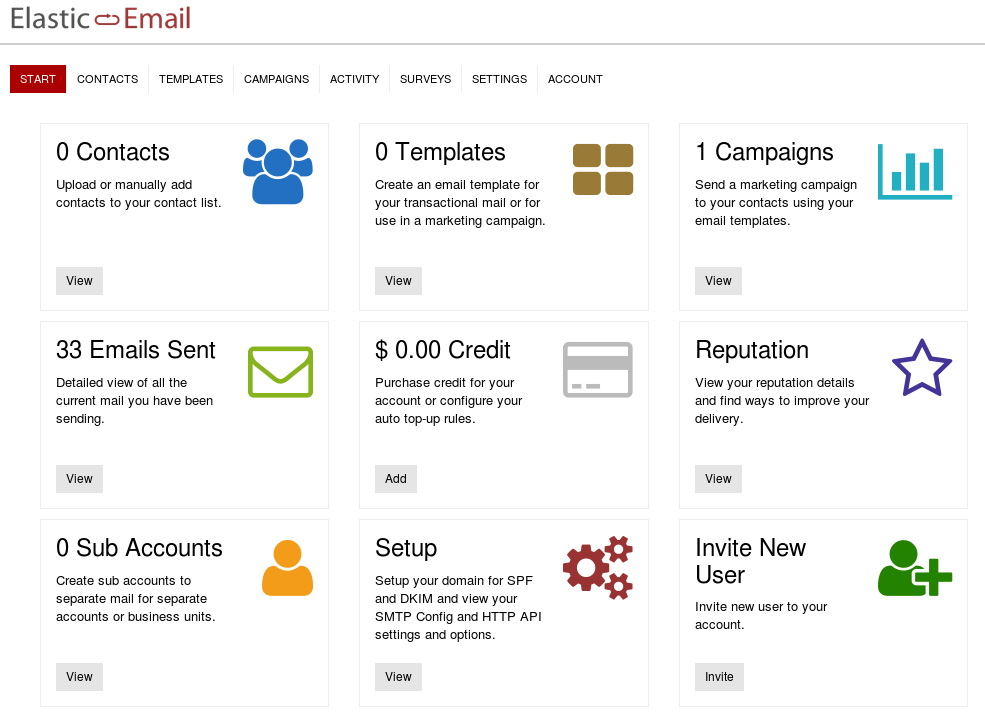
Please select Settings tab. This will take you to this screen with SMTP configuration:
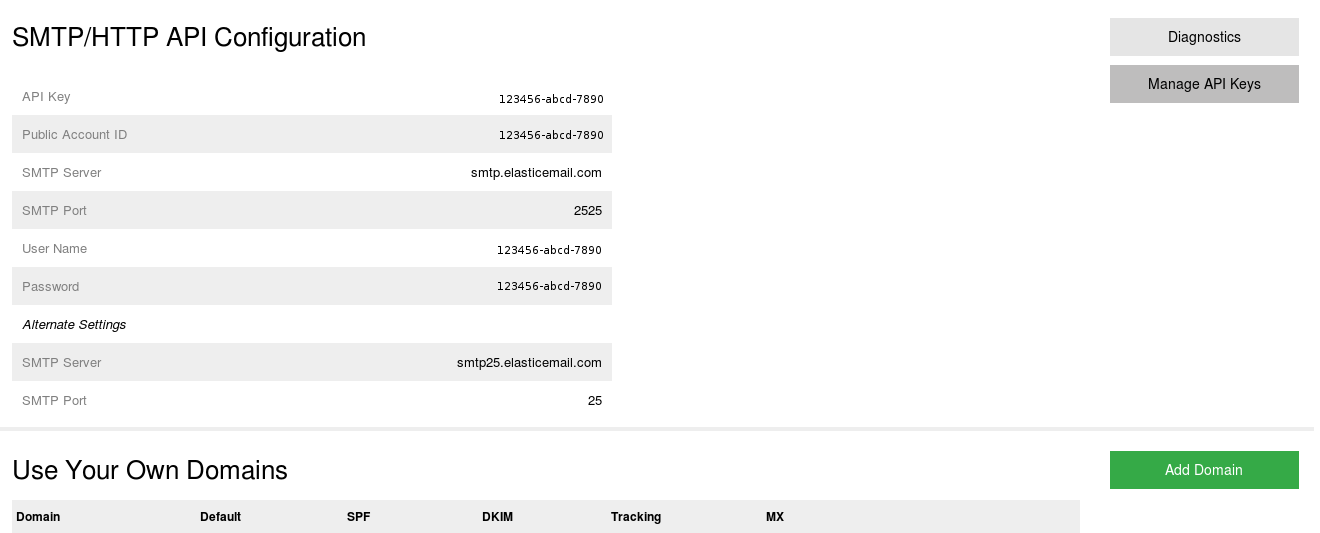
With this information please go to your LiquidFiles system Admin → Email and enter the details as follows:
- Email Delivery Security Level: Secure-channel TLS
- Email Relay host: smtp.elasticemail.com:2525
- Email Relay Username: <your Elastic mail Public Account ID>
- Email Relay Password: <your Elastic mail Public Account Password>
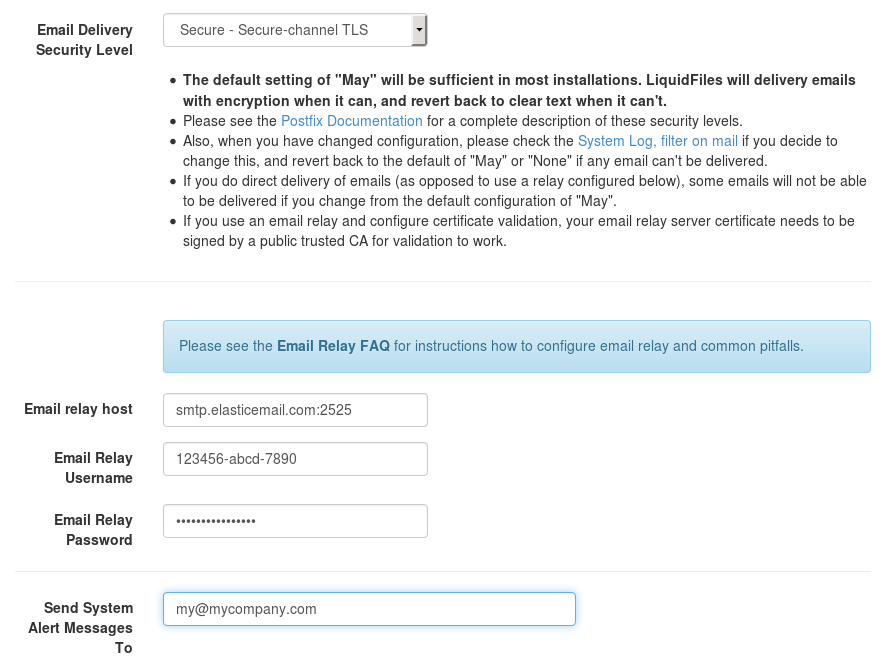
That's it. Now all emails sent by the LiquidFiles system is being sent through Elastic Mail.
