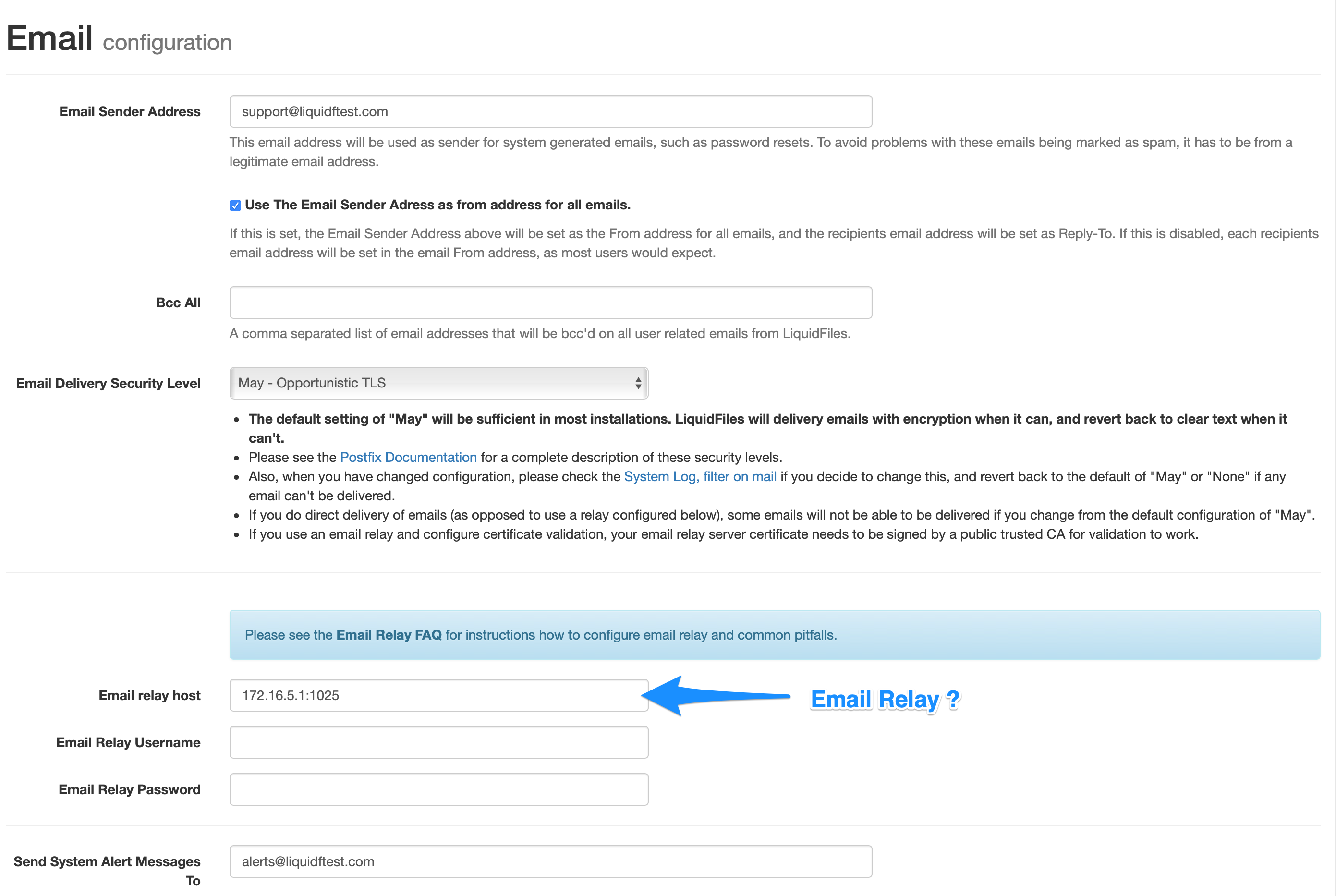Troubleshooting Email Delivery
When it comes to email delivery, there are two basic methods of delivering emails. Either you configure LiquidFiles to uses an Email Relay Mail Server or not. If you don't configure an Email Relay Mail Server, LiquidFiles will deliver emails direct to the next mail server.
- Troubleshoot Email Delivery when using Direct Delivery.
- Troubleshoot Email Delivery when using an Email Relay Server.
To check if you've configured LiquidFiles to use Email Relay Deliver or Direct Delivery, please go to Admin → Configuration → Email. If you've added a Email Relay hostname or IP address in the Email Relay Host field, you're using Email Relay Deliver. If you haven't added a Email Relay hostname or IP address, LiquidFiles will use Direct Delivery.