Payment Options
How to Purchase or Renew your License
We don't have any form of credit card facility beyond what's listed here, and all options are online so if you enter your credit card number or we enter your credit card number, that's the same thing, with the exact same result. During the payment processing, we show everything what's given to us, so if the error comes up with "card declined", that's all we see as well. We don't have any other information on the backend that will tell us why. So with any problems like this, you will either need to talk to your bank to see why they declined the payment, select a different card, or select a different payment option.
Automatic Rebilling
Credit Card — All commonly used credit cards, with automatic rebilling.
When selecting automatic billing, we use PayPal to process the payment on our behalf. What this means is:
- During checkout, you will be redirected to PayPal where you'll complete the checkout.
- At PayPal, you can select to pay with any payment option that PayPal supports, this includes VISA, MasterCard, American Express, Discover credit and debit cards, PayPal balance and bank transfers.
- Each year, PayPal will rebill your selected payment option and send us a notification that the payment was successfully completed. When we get this notification, we will update your license and as part of the nightly maintenance, your LiquidFiles system will update itself with the new license expiration date.
One of the challenges with PayPal and automatic payments is that once the automatic payment is setup, that's it. It can't be changed. If you want to update to more users, the automatic payment has to be cancelled. We also never have access to your credit card details so if the payment fails and you want to update your credit card details, if you didn't create an account with PayPal, we'll have to cancel the automatic payment for you. If the payment fails it will be processed again after 5 days, we cannot login and process this on your behalf any sooner.
To select the automatic license renewal option, please login to https://license.liquidfiles.com and click on Purchase New License. On the new license screen, please select the following options:
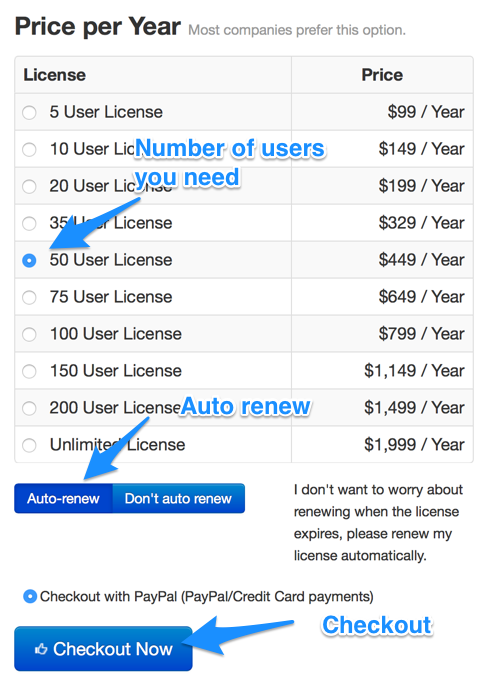
You will then be redirected to PayPal and be presented with the following screen:
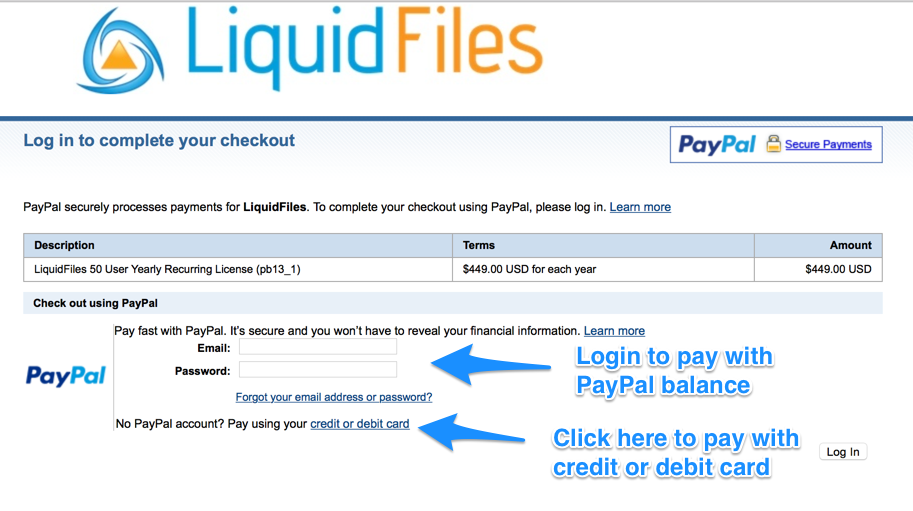
You can choose to login with or create an account if you want. If you do, you will have the option of cancelling the license yourself, and update your credit card details should you need to.
Or alternatively, just click on the credit or debit card option and we can cancel the automatic rebilling for you, should you need to.
If you click on the credit or debit card link, you will be presented with the following payment checkout screen:
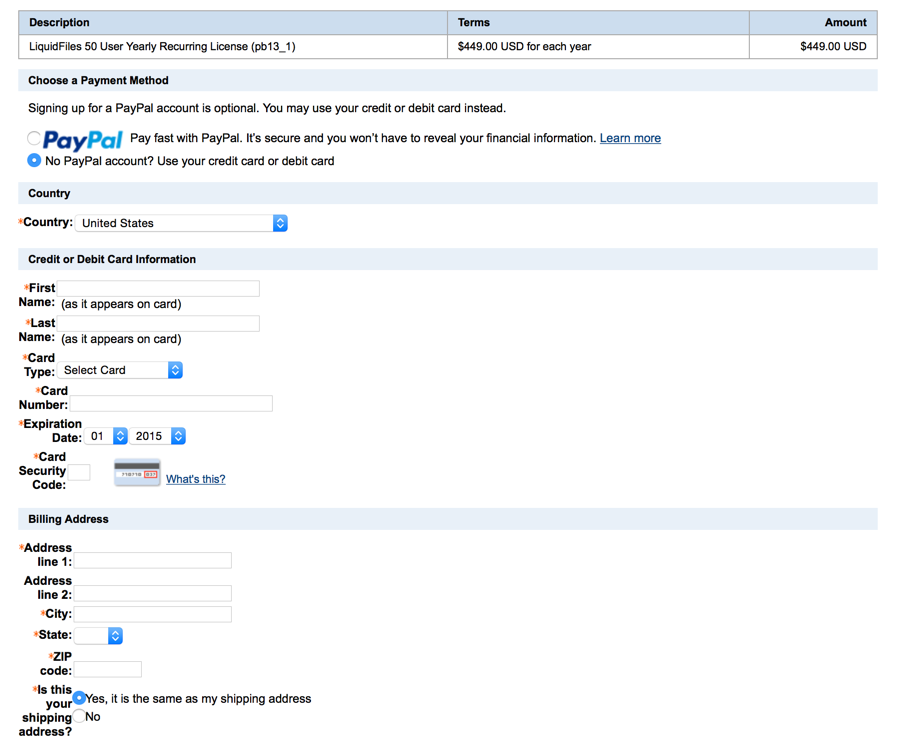
Once completed, the payment will be processed and PayPal will send us a notification that the payment was completed. This will generate the license for your.
Manual Rebilling
Credit Card — VISA, MasterCard & American Express — without automatic rebilling
To select the option to purchase the license without automatic rebilling using VISA, MasterCard or American Express, please login to https://license.liquidfiles.com and click on Purchase New License. On the new license screen, please select the following options:
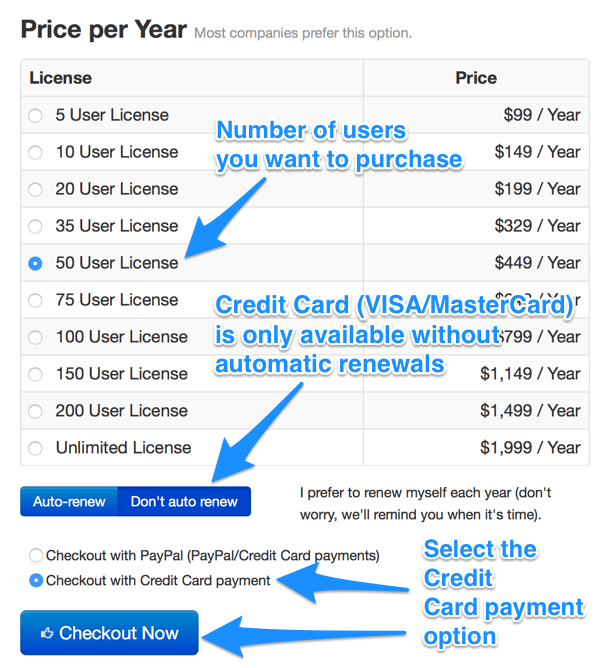
Clicking Checkout Now will take you to the Credit Card payment page:
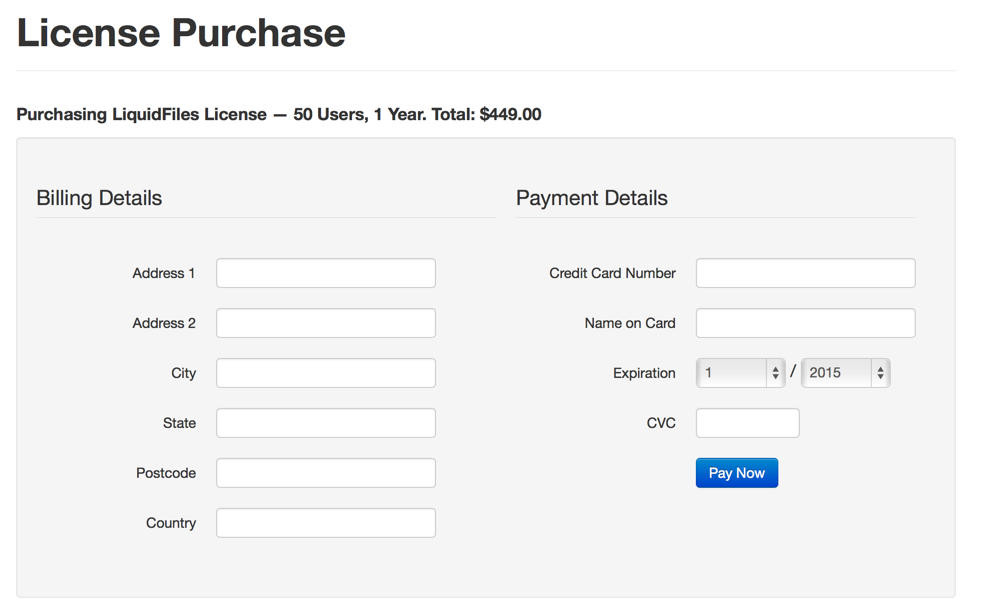
At this page, you'll fill in your typical billing and payment details and click Pay Now. Your credit card will be processed in the background and once the payment has cleared, the license key will be generated for you.
Credit Card — All commonly used credit cards, with automatic rebilling.
With this payment option, for other credit cards than VISA, MasterCard & American Express, we use PayPal as a payment processor. What this means is that:
- At checkout, you will be redirected to PayPal to complete the checkout.
- At PayPal, you can select to pay with any payment option that PayPal supports, this includes VISA, MasterCard, American Express, Discover credit and debit cards, PayPal balance and bank transfers.
To select the option to purchase the license without automatic rebilling using VISA, MasterCard or American Express, please login to https://license.liquidfiles.com and click on Purchase New License. On the new license screen, please select the following options:
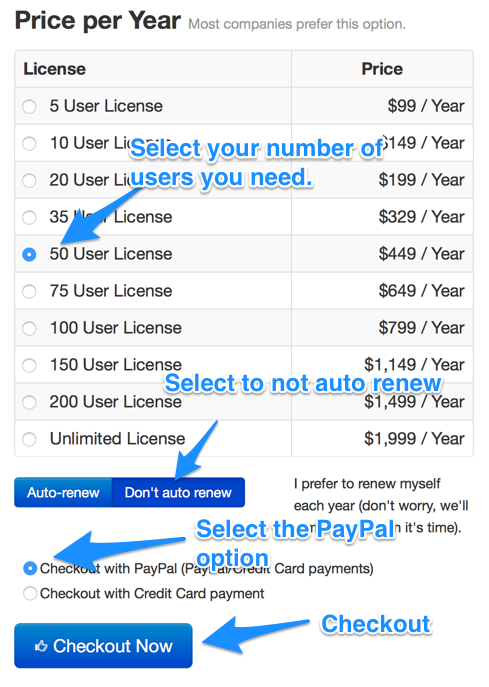
At this point, you will be redirected to PayPal, where you will be presented with the following screen:
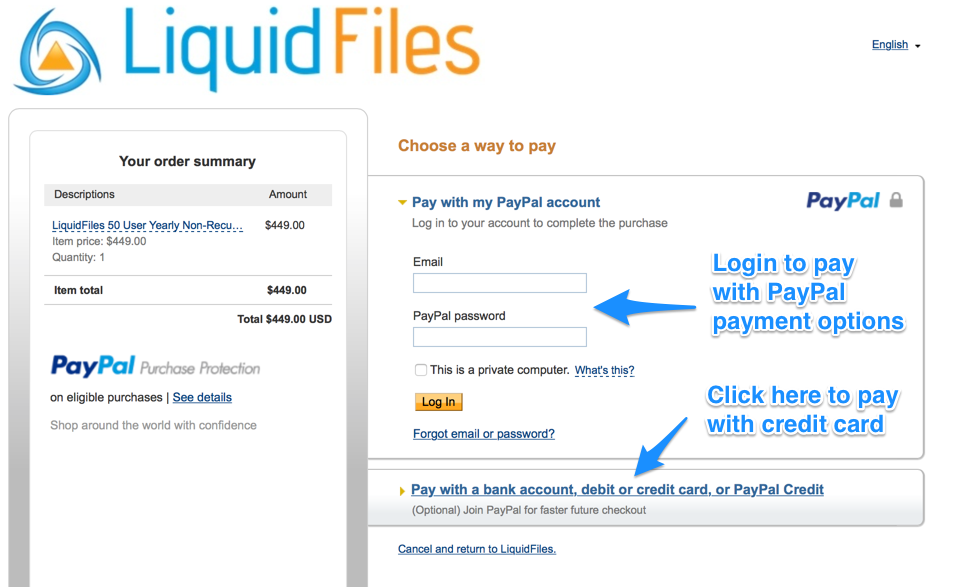
If you wish to pay with PayPal balance, please login to PayPal. To pay with a Credit or Debit Card, please click on the link below the login screen. When you click on the credit or debit card payment link, you will be presented with the following screen:
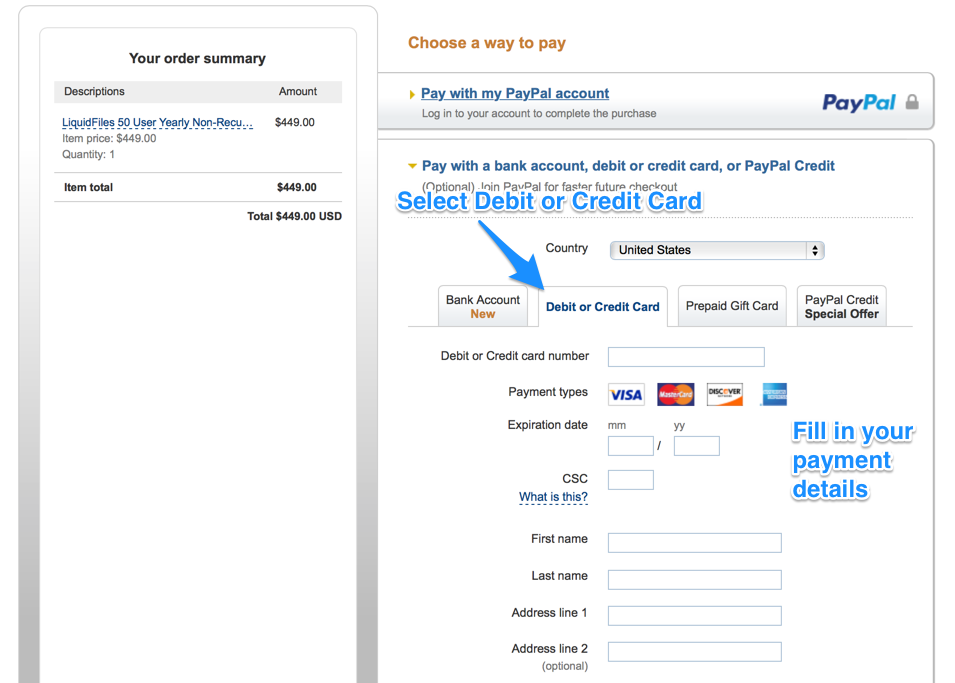
At this screen, please fill in your payment details. PayPal will then process the payment. Once the payment has been processed, PayPal will send us a notification and your license will be generated.
PayPal
To pay with PayPal balance, please select either the Automtic Rebill option or the option to pay with All commonly used credit cards. Once you've been redirected to PayPal, please login and you will process the payment with your PayPal balance.
Once PayPal has processed the payment, they will send a notification to us and we will generate your license.
Wire Transfer — Bank transfer into our account.
Please login to https://license.liquidfiles.com and click on Generate Quote or Invoice. Our banking details are in the footer of every generated quote or Invoice.
With a bank transfer, it can take up to a week for the payment to be cleared into our account, please make sure that you purchase your license with this time in mind.
As soon as the Payment clears into our account, the license will be generated and you will get an email with the license details.
In our online banking system, we only get to see the first 20 characters or so of the description you put in the wire transfer. Please BEGIN the description with the Quote or Invoice ID, and we can track down your purchase quicker. Example:
Description: #150331011 <---- correct
Descrption: Payment for LiquidFiles license, quote #150331011 <---- incorrect
|--------------------| <---- this is roughly what we see
of your description
In the second example, all we see as a description is something like: "Payment for LiquidFi". If this is combined with a payment from a different company, like if the company that generated the quote is: "Alpha Productions" and the payment comes from: "Beta Holdings Ltd", it's almost impossible to track down who actually paid for the license. Please begin with the quote or invoice ID, and feel free to send a copy of the wire transfer order and we can expedite the payment.
Troubleshooting
If you have any issues with any of the payment methods, and this typically refers to credit card payment issues, there's not a lot that we can do from our end. Credit Card companies are notoriously secrective and usually the only feedback they give is "card declined", unless there's something really obvious like card number incorrect, or expiration date is in the past. This error is what we receive and pass on to you. We don't see anything else on the backend that gives any further details to why the payment failed. Your options are basically to:
- Contact your bank or credit card institure and see if they have any further information why they rejected the payment.
- Use a different Credit Card.
- Use a different payment method.
As you can see on this page, we offer two different credit card payment facilities and wire transfers so there's always an option for you to pay for your license.
Purchase Orders
We don't sell on Purchase Orders (PO's). A Purchase Order is not a payment — it's a commitment of future payment and you would have to pay for the license by any of the other listed methods anyway. Purchase Orders also made sense in the world of manufacturing, where it would take months or maybe years to build something after the initial order. It then makes sense to send a Purchase Order so the building company can start building the product and the receiving company could place the order without having to pay for the product until delivery. But in the world of digital licenses, where it takes less than a second to generate a license, the same building/delivery issue doesn't apply and we prefer to keep things simple and deal only with payment cleared as a form of accepted payments.
